CHILDREN TEACHING CHILDREN TECHNOLOGY
My Grade 2/3 class explored technology all year long this past school year. They demonstrated both an aptitude and enthusiasm for the many web applications I introduced them to and mastered web apps such as story bird, Animoto, Kidblogs and Zooburst.
I keep on telling my colleagues how engaging and powerful these new technologies are. Unfortunately, many teachers lack the confidence to leave their comfort zone. For example, when using our computer lab, many teachers use the same old software programs such as Reader Rabbit or Mathtrek instead of exploring more powerful web applications.
One way of promoting the exploration of new applications is to arrange for class to class instruction and have students teach other students.
The advantages of having peers teaching peers on how to use apps:
1) One on one. When teaching a new application, especially to younger children, many teachers find it chaotic to roam around the class answering zillions of questions. Students helping each other gives a one on one answer to the numerous questions that the teacher normally would have difficulty getting to.
2) Gradual release model. Students in one class who have become proficient using an application can provide guided practice to another class setting them up for subsequent sessions where they can use the application independently.
3) Promotes problem solving and collaborative talk between students.
Setting up for successful collaboration
1) Ensure that students in the expert class has had ample time to learn and explore the application to the degree that they feel confident.
2) Take the time to pairs students from one class to the other in a way that sets the students up for successful partnerships.
3) Establish goals both using that application as well as social goals. Give a clear agenda and focus to the task.
Conclusion
When I paired up my class with another grade 3 class, it was a very positive experience for all involved. The task was to use the pop-up book web application Zooburst to illustrate a poem together. At a second session each pair presented it to the class on the Smartboard. The class basically ran itself! My students were proud to act as 'teachers', the other students enjoyed the peer collaboration and the other teacher was able to learn about Zooburst and the Smartboard in a non-stressful way.
Patrick Johnson

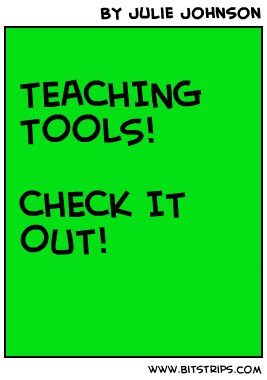
No comments:
Post a Comment